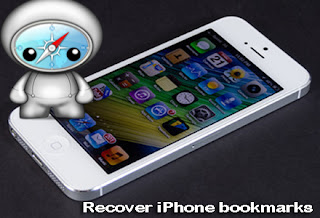 Here's a list of situations that happened to iPhone users who want to recover bookmarks on iPhone
Here's a list of situations that happened to iPhone users who want to recover bookmarks on iPhone # Accidently deleted iPhone bookmarks- the most common reasons
# Lost bookmarks after restore, jailbreak, iOS upgrade or downgrade
# iPhone safari bookmarks disappeared
# iPhone had stolen or damaged and lost all data
# Lost safari bookmarks by doing iphone sync
When you lost iPhone bookmarks caused by any reasons above, congratulations, there still have the opportunity to get bookmarks on iPhone 5S/5C/5, iPhone 4S, iPhone 4 and even iPhone 3GS. I'll take a step-by-step approach to explain how to recover deleted Safari bookmarks on iPhone.
Way One. How to restore bookmarks from iPhone backup
Be sure you have synced your iPhone with iTunes before lost bookmarks, and then you can begin to recover iPhone bookmarks from iTunes backup.
1. Connect iPhone with the computer that you synced it to that contains the backup file
2. Double-tap to open iTunes.
3. Click "Restore" in the iPhone management screen, then all the backups will be displayed, choose the backup you want to restore bookmarks to restore iPhone from backup
Way Two. How to retrieve deleted bookmarks on iPhone without backup
Still, parts of iPhone users never back up their Safari bookmarks that they have to recover bookmarks from iPhone directly. Adopt iPhone Data Recovery software is the only way to get bookmarks back by far.
Actually, you also can recover deleted bookmarks from iPhone with iPhone Data Recovery program, but here I just emphasize the way without backup.
Step 1: Get iPhone Data Recovery for Mac software from http://www.any-data-recovery.com/product/iphone-data-recovery-mac.html (Windows users, click here to download) and install it on your Mac.
Step 2: Connect iPhone to the computer and launch program. Select “Recover Data from iOS Device” as recovery mode. There is a difference between iPhone 5/4S and iPhone 4/3GS.
For iPhone 5, 4S, click “Start Scan” to scan for lost bookmarks.
For iPhone 4, 3GS, enter DFU mode for scanning by following the guide below:
* Click "Start" on the interface of iPhone Data Recovery.
* Press "Home" and "Power" button on your iPhone at the same time for ten seconds.
* Then release "Power" and keep pressing "Home" for another 10 seconds.
After you do it correctly, you will be informed that you have entered DFU mode and begin to scan files.
Step 3: After the scanning completed, you can preview the lost bookmarks. Then, check the bookmarks need to recover, tap “Recover” to finish iPhone bookmark recovery.
The operations that recover deleted bookmarks iPhone from backup is similar, and much easier that way one.
Hope this helped. Please don’t forget to share the success of bookmark restore and leave me comments if you hit any issues.
For more references check out the following link:
- Lost iPhone data? Check out iPhone 5C Data Recovery
- Deleted iPhone 5S data? Get this way: iPhone 5S Data Recovery
- How to Retrieve Deleted WhatsApp Messages on iPhone

How do I recover on my I pad Minnie not on phone my notes I took
ReplyDeleteHow do I recover my notes on my iPad not my phone
ReplyDeleteHello, Nancy
DeleteHere is the complete guide for iPad note recovery http://iphone-ipad-ipod-data-recovery.blogspot.com/2013/05/recover-iPad-notes.html
Regard!