
Tricks 1: Attempt a hard reboot
You can make use of the hard reboot after the issue occurs. How to use the hard reboot? At first, hold down the Home button and Power button at the same time until you see the Apple logo. Keep holding two buttons down for at least 30 buttons. If nothing happens, you have to ask for other workable methods for help in order to continue using your iPad.
Tricks 2: Insert a Wall Outlet
This is the second possible way to fix your iPad. You can just charge your iPad into outlet and then your frozen iPad is about to be triggered. Wait for about 15 minutes, if your iPad is still not responding, you had better ask for other tricks.
Tricks 3: Freeware: Reiboot
The last alternative you can use is the Reiboot. It is designed to help with you in and out of iOS device recovery mode. You won’t lose any data while using Reiboot. Except for fixing the frozen iPad, you can even use this freeware when your iOS devices get stuck in iTunes logo or Apple logo. It supports Windows and Mac.
Well, to use this freeware, you just need to download and install Reiboot from its official website or other download center. And then connect your iPad to computer, open the software and to choose “Enter Recovery Mode” or “Exit Recovery Mode” button.
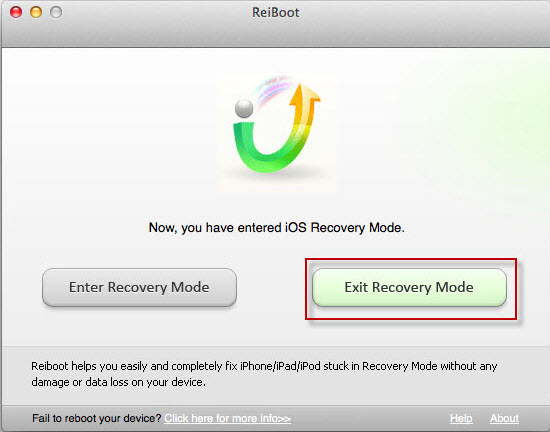
No comments:
Post a Comment