1. Deletion
Accidentally delete data from your iPhone or iPhone data was deleted by others is the common reasons lead to lose iPhone files.
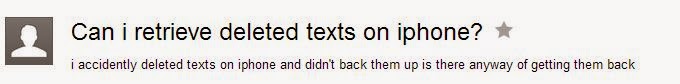
2. Update
Attention: the iOS 8 full version will be released next week, and iOS upgrade is usually brings data loss, no matter your want to update to iOS 8 or iOS 7. Thus, please backup iPhone data before update to iOS 8.
3. Jailbreak
Once you update your iPhone to the latest iOS version, the next thing you probably want to do is to jailbreak your iPhone. Likewise, this operation is a danger to your iPhone data.
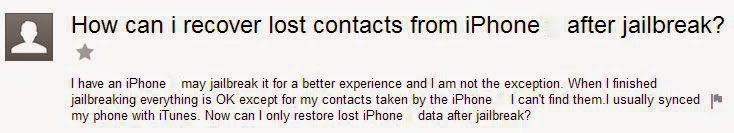
4. iPhone is Stuck in Recovery Mode
Actually, iPhone stuck in recovery mode usually because something wrong has happened on iOS update or Jailbreak. And it is not strange to lose your files after stuck in recovery mode.

5. Factory Restore
There is no doubt that factory reset iPhone would due to data loss. And in this situation, you just able to restore your iPhone data from iTunes and iCloud backup.
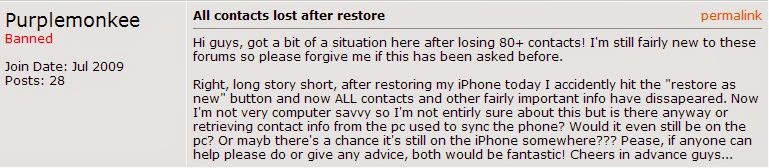
6. Sync
If the sync was broken off, or even sometimes everything goes well but you still lose all the data the sync.
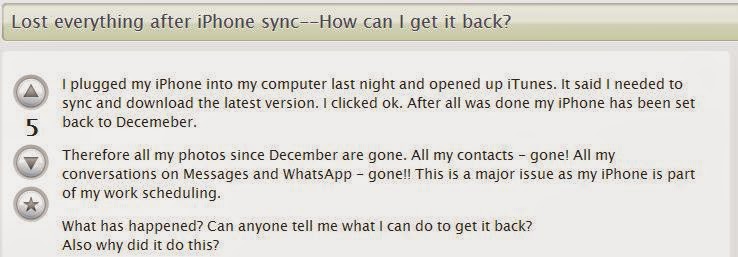
7. iPhone is Water Damaged, Broken Screen, Dropped
Your iPhone gets water damaged, its screen is broken, or dropped uncareful, and when it can turn on again but you will find your important photos and other files are lost.
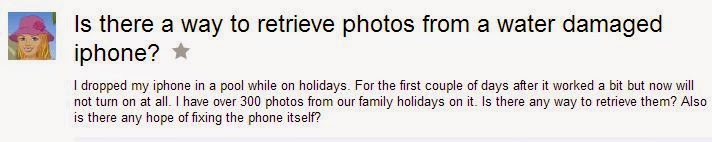
8. Without Any Cause
You even didn’t know what happened, but some data in your iPhone disappeared randomly.
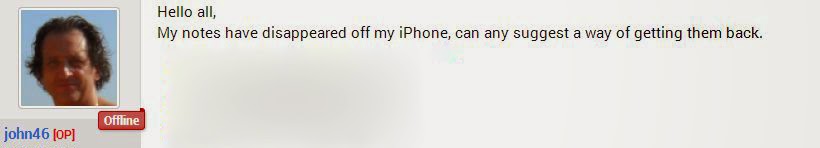
These are all the common reasons would lead to your iPhone data. Our iPhone data is so fragile that if you don’t want to lose them you should backup iPhone data frequently. And don’t panic if you have lost iPhone data without backup, here is how to recover lost data from iPhone.

No comments:
Post a Comment