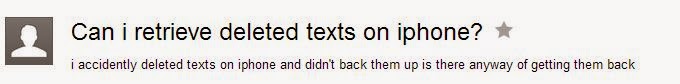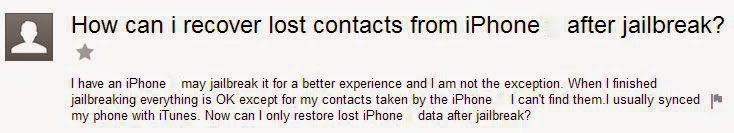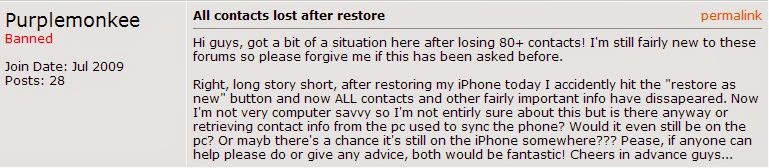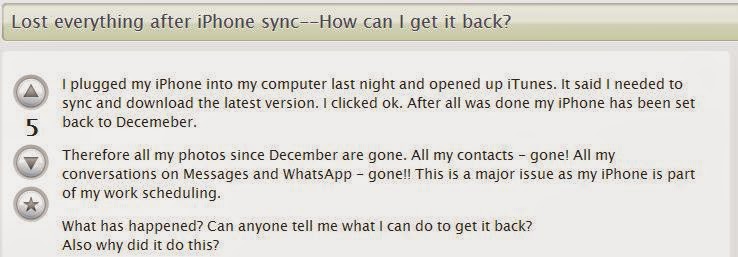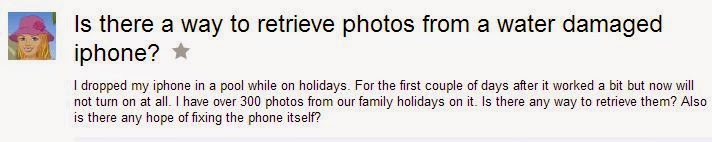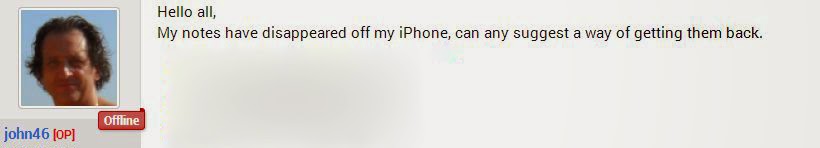With this new release, iPhone Care Pro gives users an even greater ability to manage their iOS devices and enhances promise of privacy and security. For example, free up iPhone storage by cleaning up unwanted cache, app cookies, logs, etc.; block or remove ads or banners in app, get iPhone out of DFU mode, transfer data between computer and iOS device, etc. Additionally, unlike iTunes, users can back-up and restore iOS data in different ways.
As one of the many full-featured iOS cleaning tools from Tenorshare Co., Ltd., iPhone Care Pro combines the advantages of all iOS related programs from Tenorshare in one solution.
“This toolkit gives comprehensive solutions for all iOS issues that make it possible to become a necessary for iPhone/iPad/iPod users,” says Sarah Lee, Product Manager of iPhone Care Pro. “We are trying to provide a full-function program which can solve all iOS issues in one tool.”
Download link http://www.tenorshare.com/products/iphone-care-pro.html
Screenshot
Key Features of Tenorshare iPhone Care Pro:
- Provide 2 scan modes to clean-up app cookies, crash logs, caches and junk files.
- One-click to transfer items from computer to iPhone/iPad/iPod or vice versa. Merge duplicated contacts, iTunes libraries, etc.
- Block or remove advertisements from Pandora, YouTube, Airborne, etc., allowing users to enjoy a totally ad-free environment.
- Easily get iPhone/iPad/iPod out of recovery mode, DFU mode, white/black Apple logo, etc.
- Unlock iPhone lock-screen password to get access into device freely.
- Be compatible quite well for all iOS device including iPhone 5s/5c/5/4S, iPad Air/mini2/mini/4, iPod Touch/nano/classic, etc.
Price & Availability:
Free Tenorshare iPhone Care version is available at no cost
Tenorshare iPhone Care Pro is $49.95.
Feel free to download either edition from the official website.
Video Memo